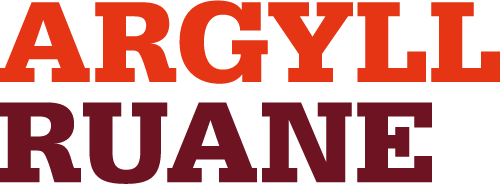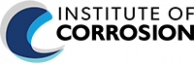The syllabus for this course has been devised to provide detail of all key subject areas which could be included in PCN or ASNT examinations. Anyone requiring knowledge of product technology will benefit from this course.
Argyll Ruane’s online training program allows students to work and track their progress through the course at their own convenience. This provides the opportunity to spend more time on and revisit specific areas of the course that are not fully understood.
The assessments provide an opportunity to test your knowledge. Students are able to attempt these as many times as they see fit but a 70% pass rate is required to progress.
Product Technology is ideal for those who would like an understanding of the processes and associated metallurgy involved within NDT. A necessity for the technician/engineer, this course would also be relevant for a manager or project lead not directly involved in the day to day work but would like a working knowledge of the technology and processes.
Course notes are able to be downloaded to be viewed on a separate device or printed for future use.
Each assessment will be marked as complete once a 70% pass rate has been achieved, but don’t worry, you can attempt these as many times as you like, even if you get higher than 70%.
The final assessment takes questions from all previous assessments to fully review your learning and refresh your knowledge.
The course is split into modules to break down the learning in to manageable parts.
Unit 1 – Casting
Unit 2 -Wrought Products
Unit 3 – Weld Terminology
Unit 4 – Welding Processes
Unit 5 – Steel Weld Metallurgy
Unit 6 – Weld Defects
Unit 7 – Mechanical Testing
Unit 8 – Cracking
Unit 9 – Other Processes and Technologies
Unit 10 – Terminology
Unit NDT1 – Non-Destructive Testing
Unit QA2 – Normative Documents
The Argyll Ruane e-Learning program will work on various hardware platforms, but the following is an example of a minimum-specification that would be expected to deliver a rich, interactive user experience:
- PC or Mac
- Microsoft Windows XP, Windows Vista or Windows 7 or above, Mac OS X 10.5 (Leopard) or above, Modern Linux variant.
- 32-bit colour graphics.
- Keyboard and mouse.
- Recommended minimum browser: Google Chrome 11, Firefox 4, Safari 5, Internet Explorer 8 (IE 10 required for drag and drop of files from outside the browser into the e).
As e-learning is delivered online we would recommend the following bandwidths for internet access:
- Minimum bandwidth: 256 kbps
- If using video: 512 kbps